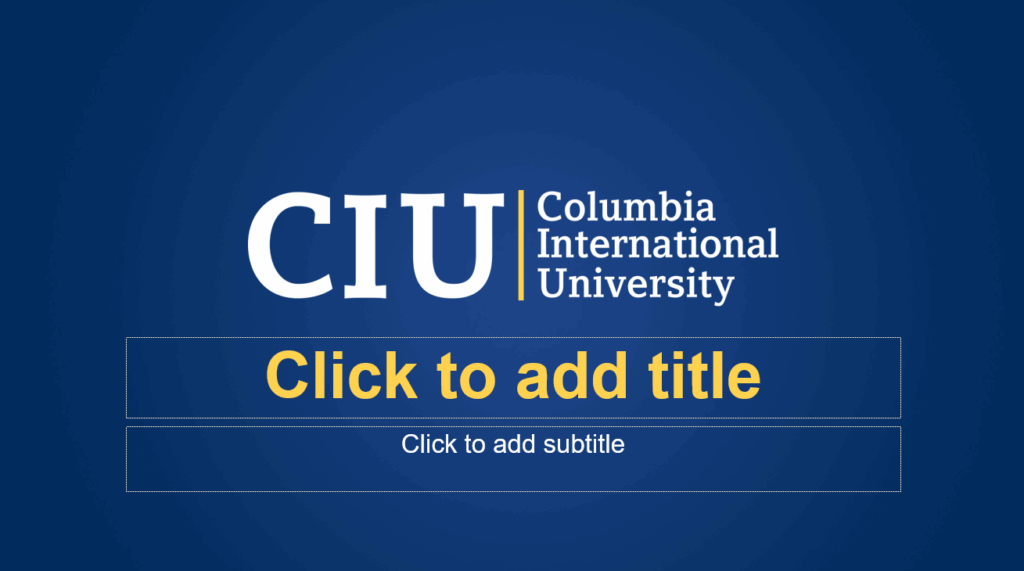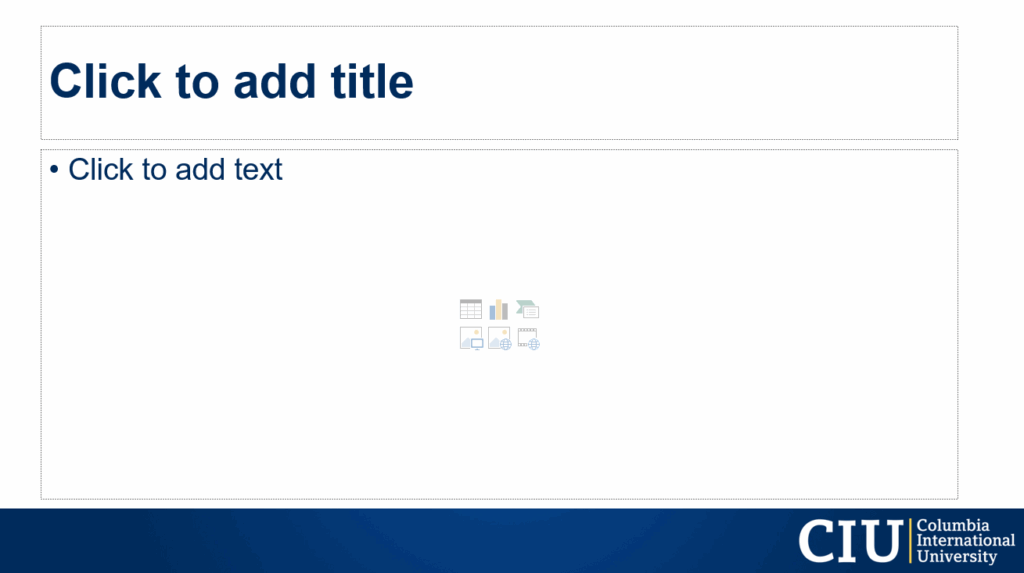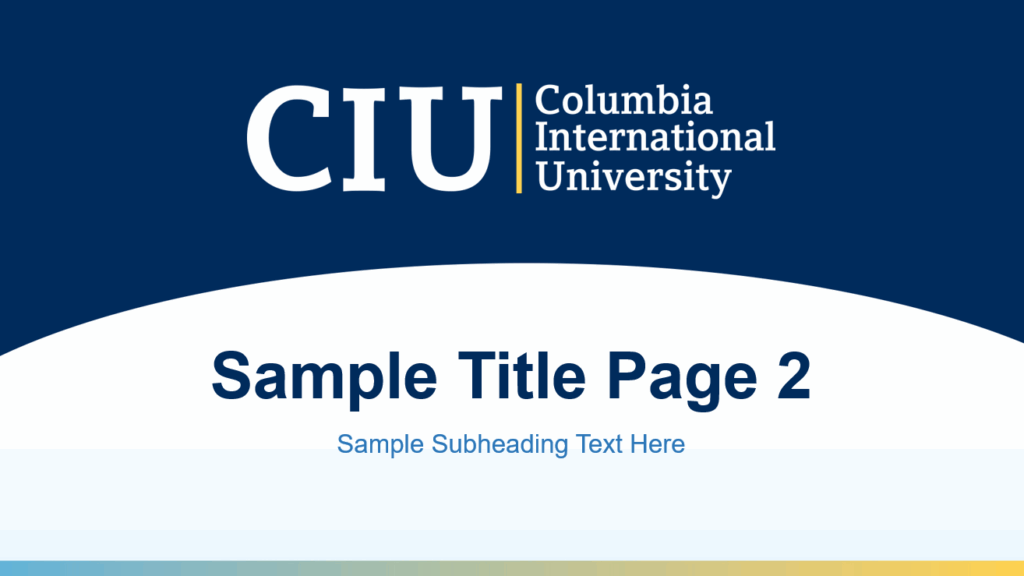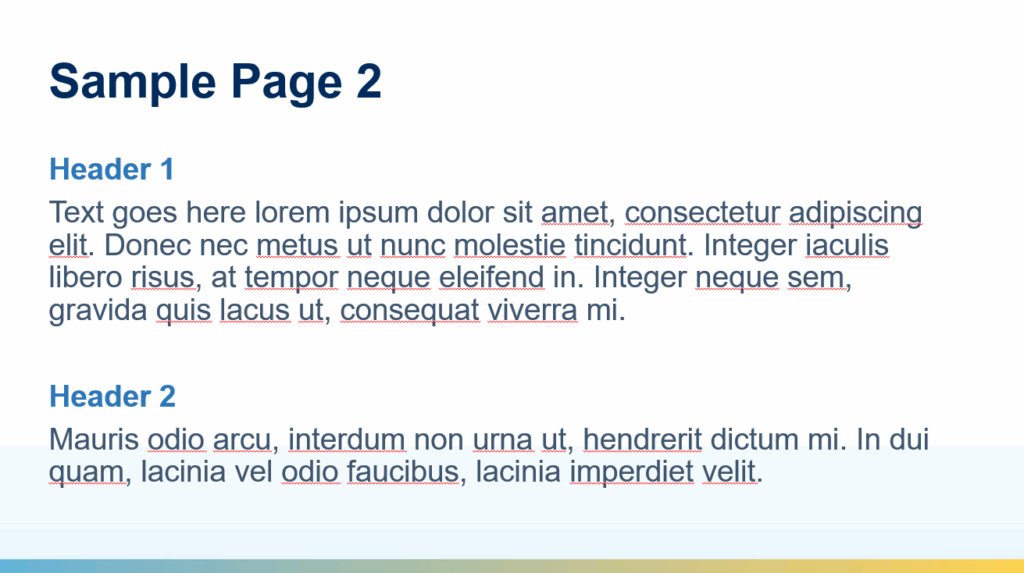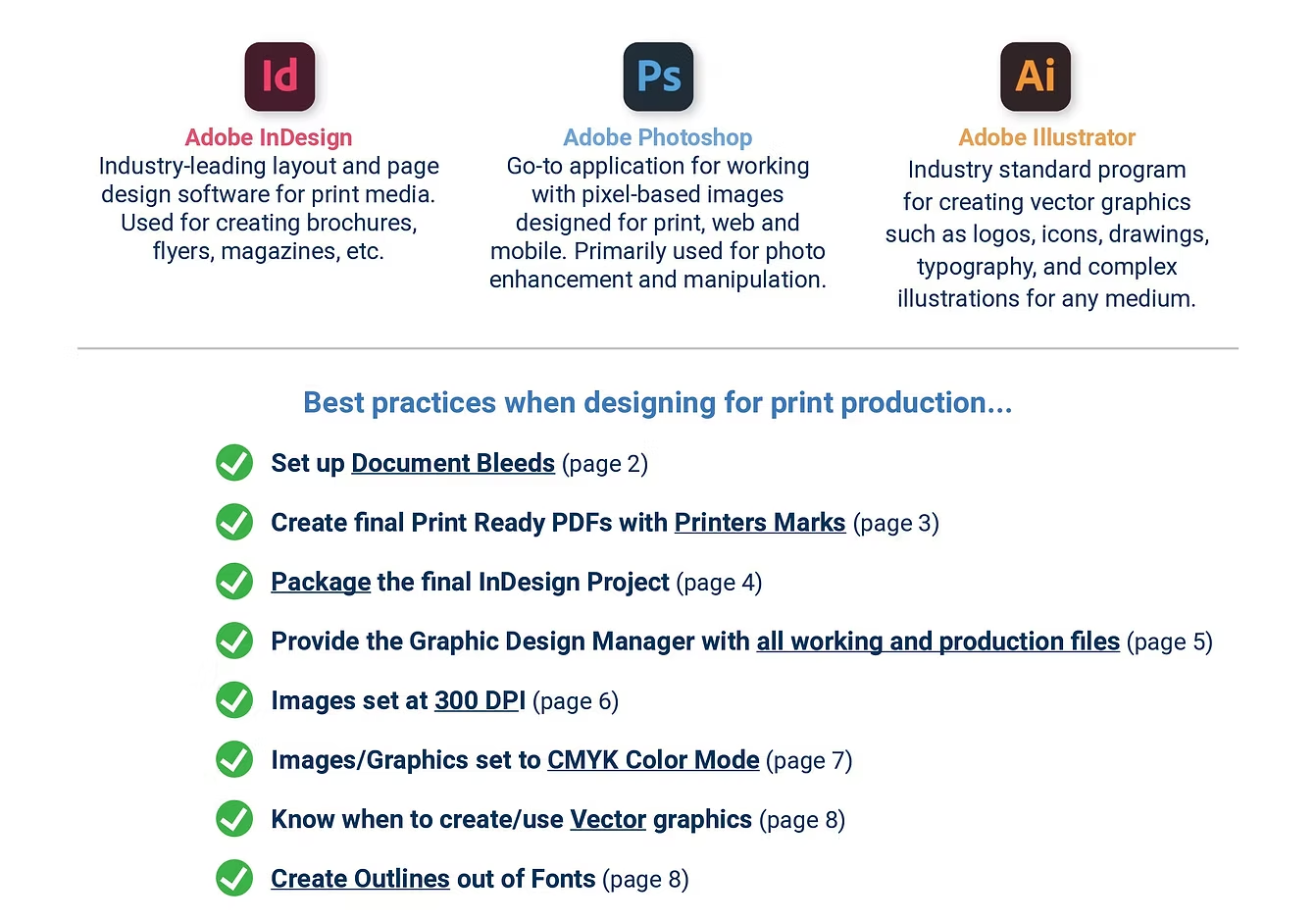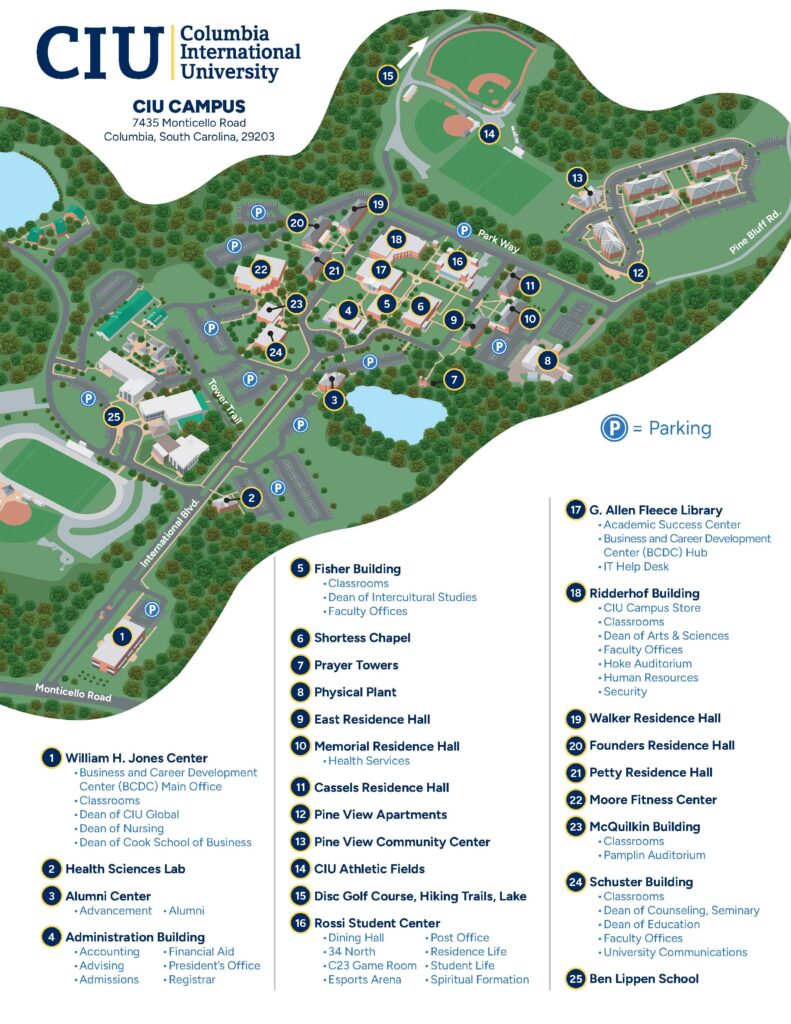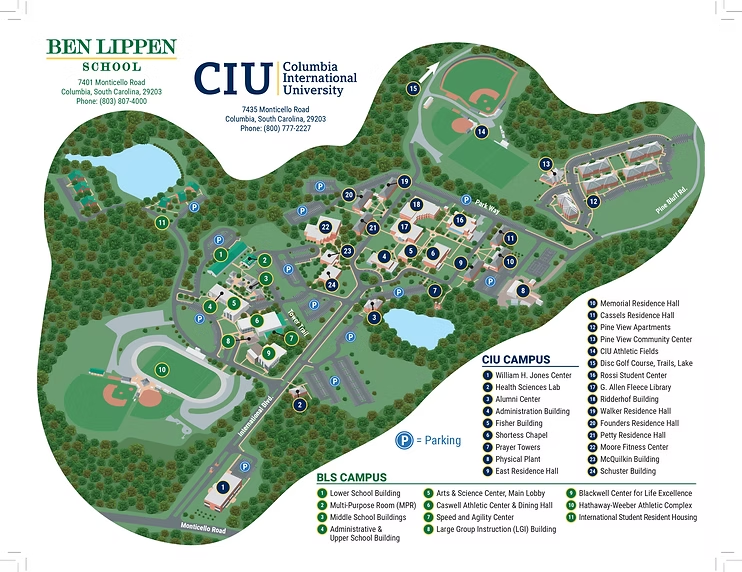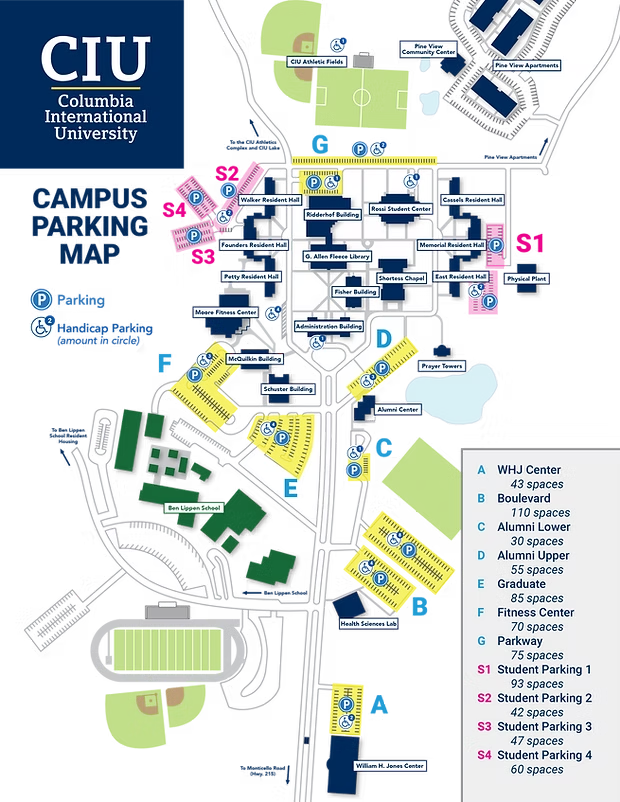University Communications
University Communications exists to protect and promote CIU’s unique brand identity in support of CIU’s mission to educate people from a biblical worldview to reach the nations with the message of Christ.
We offer a full service communications shop and a range of resources to support the university’s communications needs.
Services
Emails
Mass Email Service
Need to send a mass email? Need us to create one for you? Make a request to University Communications on the project request form.
Photography
Photography Services
One of University Communication’s team members is a full time, on-campus photographer. Additionally, UC employs several student photographers each semester. While photographer resources are limited University Communications is committed to meeting the needs of anyone requesting photographer coverage. While our resources may be constrained, we prioritize capturing important moments and events that showcase the university’s activities and achievements. We will work diligently to accommodate your requests and ensure that we provide the coverage you require. Your partnership and understanding are greatly appreciated as we strive to deliver high-quality photography services within the scope of our available resources.
Photography Archives
Need a good photo to help promote CIU? University Communications has a gallery of high quality, up-to-date photos for you to use in your materials. Please request access to our official photo gallery.
Photography Guidelines
To ensure our communication materials follow a consistent brand, we have photography guidelines we ask our photographers to follow. These guidelines can help create a compelling visual narrative that resonates with prospective students and enhances the university’s digital presence.
Photo Release Form
A photo release form grants permission for an individual’s image to be used by the photographer or organization in various media and promotional materials.
Event Communication
Event Communication
Planning and coordinating with campus departments for an on-campus event is of utmost importance to ensure its success and seamless execution. Collaboration among various departments is essential for effective resource allocation, logistics, and overall event quality. We strongly encourage event organizers to work through the event planning checklist, which serves as a comprehensive guide to help cover all the necessary bases.
Once you have worked through the checklist, if you need assistance creating pieces to promote your event, please submit a project request at ciu.edu/project.
Department/School ENewsletter
Department/School ENewsletter
We are eager to share news and updates about your program or school with alumni. If you would like to send a newsletter to your graduates please submit your newsletter content and email list through the form at ciu.edu/project. University Communications is here to assist you in creating a compelling newsletter that effectively promotes your institution to our valued alumni network. Your contributions are essential in keeping our alumni informed and engaged, and this streamlined submission process ensures that we can deliver a newsletter that reflects your dedication and commitment to our alumni community.
CIU.edu Website Edits
CIU.edu Website Edits
Ensuring that CIU has accurate, engaging and relevant content on our website is a collaborative effort between University Communications, IT departments and you the stakeholder who is engaged with the content each day. If you have any edits or updates you’d like to see implemented on the CIU website, simply visit ciu.edu/webedit to initiate the process. Your input is invaluable in maintaining the quality and usefulness of our online presence. We appreciate your engagement in keeping our website vibrant and current.
Brand
Brand Strategy
Brand Strategy
Why Brand Strategy Matters
Columbia International University has a clear and compelling mission: to educate people from a biblical
worldview to impact the nations with the message of Christ. Our brand strategy helps us communicate
that mission consistently and meaningfully – whether we’re speaking to prospective or current students,
their families, alumni or donors.
This strategy ensures every part of the CIU community communicates with clarity, unity, and purpose. It’s
not just about how things look or sound – it’s about reflecting who we are in every interaction.
What This Strategy Does
Our brand strategy:
- Provides a foundation for messaging and storytelling across departments and platforms.
- Guides visual and verbal consistency to strengthen CIU’s presence and credibility.
- Clarifies our unique value – why CIU is distinct in mission, community, and calling.
Brand Identity
CIU’s Brand Story
The messaging is an articulation of what we offer and why it matters. It captures the CIU story and guides our communications.
We are a Christ-centered community that wants to help every student be ready for a life filled with purpose, leadership, and making a difference around the world. We do this by combining faith with learning, helping students grow as people, giving them caring mentors, and encouraging them to serve others.
CIU’s Core Values
- Authority of Scripture
- Evangelical Unity
- Prayer & Faith
- Victorious Christian Living
- World Evangelization
CIU’s Mission Statement
- Educate people from a biblical worldview to impact the nations with the message of Christ.
CIU’s Motto
- To Know Him and to Make Him Known
CIU Taglines
- Higher Learning. Deeper Faith.
- Christ-centered Community on Campus and Online
Brand Personality
CIU’s Brand Personality
CIU’s personality reflects the kind of place we are and the kind of people we’re shaping. These traits inform the tone of our communication, the spirit of our community, and the experience we want every audience to have.
We are:
- Purposeful – We live with intention and eternal perspective.
- Christ-centered – Faith is not a value we add in; it’s the reason we exist.
- Transformational – We believe God uses relationships, teaching, and service to change lives.
- Determined – Like Rams, we press forward – resilient and unshaken.
- Tenacious – We persist through challenges with hope and grit.
- Visionary – We are forward-looking, trusting God for what’s ahead and planning boldly.
- Community – We’re a close-knit family where people know and care for one another.
- Joyful – We lead with warmth, encouragement, and gratitude.
- Engaging – We speak clearly and sincerely, inviting others into the story.
- Excellent – We pursue high standards in our academics, communication, and service.
- International – Our reach is global and our impact crosses cultures and continents.
- Intentional – Every decision, message, and experience reflects purpose and care.
Audiences
Audiences
Every audience experiences CIU differently, so the way we communicate should reflect that.
The best messaging starts by understanding two things: who you’re speaking to, and what they care about. This section outlines CIU’s core audiences, the purpose behind each message, and the tone of voice, so your communication connects every time.
Align & Empower
Faculty · Staff · Current Students
Internal communication should reflect our shared mission, foster trust, and reinforce CIU’s identity as a Christ-centered community where everyone plays a role in spiritual formation and student success.
Faculty & Staff
Tone:
- Encouraging
- Collaborative
- Clear
- Respectful
- Spiritually grounded
Messaging Focus:
- Mission alignment and shared purpose
- Updates on goals and initiatives
- Empowerment through resources and recognition
Current Students
Tone:
- Uplifting
- Authentic
- Supportive
- Celebratory
- Faith-focused
Messaging Focus:
- Spiritual growth and mentorship
- Belonging in a Christ-centered community
- Celebration of progress and achievement
Attract & Recruit
Prospective Students (Undergraduate & Graduate) · Influencers (Parents, Coaches, Counselors, Pastors)
Enrollment messaging should meet people where they are, whether exploring college for the first time or returning to deepen their calling. CIU’s biblical foundation, mentoring culture, and global mission are key distinctives.
Undergraduate
Tone:
- Conversational
- Inspiring and motivated
- Welcoming
- Spiritually grounded
Messaging Focus:
- Mentorship, belonging and calling
- Career preparation, relevance and real-world impact
- Practical application of biblical worldview
- Christ-centered distinctives & community
Graduate
Tone:
- Conversational
- Inspiring and motivated
- Welcoming
- Spiritually grounded
Messaging Focus:
- Career relevance and real-world impact
- Flexibility and academic rigor
- Deepening of faith and leadership calling
- Practical application of biblical worldview
Cultivate & Celebrate
Alumni · Donors · Foundations · Partnering Community
This audience already believes in CIU’s mission. Our messaging should deepen trust, highlight their impact, and celebrate how students and alumni are advancing the Gospel.
Tone:
- Warm
- Grateful
- Relational
- Mission-driven
- Celebratory
Messaging Focus:
- Student transformation and Kingdom impact
- CIU’s mission, legacy, shared experiences
- Alumni achievements, global reach & spiritual influence
- Invitations to connect with CIU
- Gratitude for partnerships; invitations to invest in Kingdom work
Inform & Engage
Media · Local Community · Accrediting Agencies
These audiences shape how CIU is perceived externally. Our messaging should reflect credibility, excellence, and CIU’s distinct mission:
to educate from a biblical worldview and impact the nations with the message of Christ.
Tone:
- Professional
- Transparent
- Mission-centered
- Respectful
- Sincere
Messaging Focus:
- Academic quality and institutional credibility
- Community partnerships and service
- Christ-centered distinctives
- Global reach and spiritual influence
Logos
Logo Guidelines
The primary way to uphold the CIU brand is to use the official/approved logos provided by University Communications.
Primary CIU Logo
The Columbia International University logo (CIU logo) is the keystone of our University’s visual identity. This official logo is encouraged to be used on all University communication materials (print and digital) when promoting CIU. The CIU logo is a registered trademark and cannot be altered in any way. Using the logo consistently will enhance the recognition of the University by all audiences.
Sub-Brand Logos
All other logos associated with the University fall under the sub-brand category of the primary logo. CIU has a variety of sub-brand logos that can be used for certain purposes.
- Colleges/Schools (For internal use only)
Specific sub-brand logos that identify the University’s colleges and schools. - Departments (For internal use only)
Specific sub-brand logos that identify the University’s various departments and/or ministries. - Athletics
The CIU Rams are the official athletic identity of the University. These logos are used to promote the various sports as a whole and individually. - Events
Sub-brand logos that are used to promote University’s events.
External Audiences
Using the university’s official logo ensures consistency, strengthens credibility, and reinforces CIU’s identity as a unified and trusted institution. Always use the CIU primary or Rams logos when communicating to external audiences.
Even if a sub-brand logo is well established (IE: the annual
Leadership Summit), always include the CIU primary logo or
Rams logo, alongside other visual elements.
External audiences include:
- Prospective students
- Parents
- Alumni
- Donors
- Local Community
- Institutional Peers
- Local and Regional Businesses
- Media
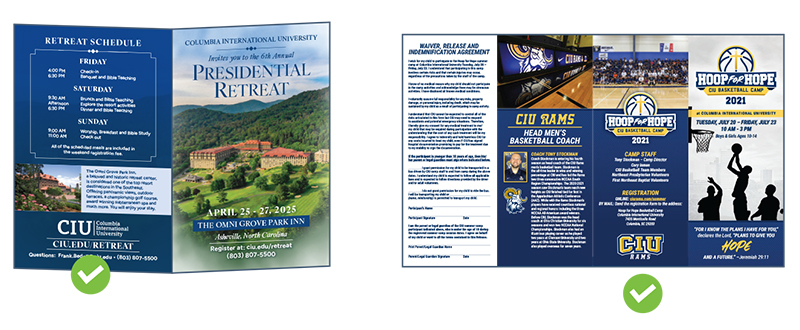

Internal Audiences
There is more flexibility when communicating with internal audience since these groups are already familiar with CIU.
Internal audiences include:
- Current students
- Faculty
- Staff
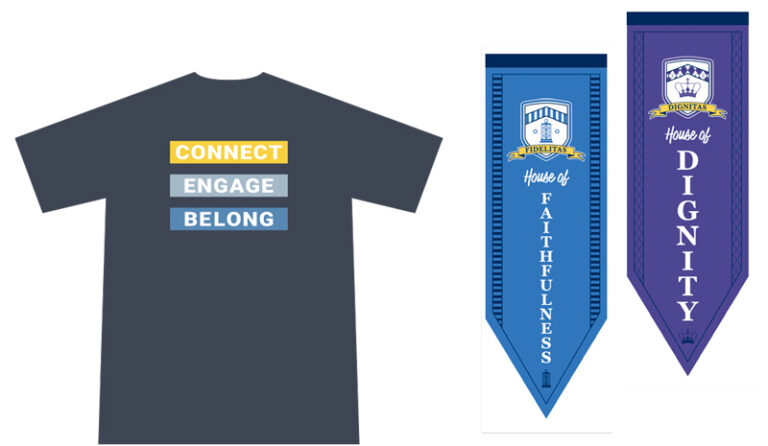
Understanding File Formats
Logo sets are available as JPG, PNG, and EPS files.
JPG: A type of raster image file format that uses compression for a smaller file size. They can have both a RGB and CMYK color profile. These are suitable for web/digital uses and some print uses when sized at 300 DPI. JPG images have solid, non-transparent
backgrounds.
PNG: A high-resolution raster image with a transparent background and a RGB color profile. These are suitable for web/digital uses and can have a transparent background.
EPS: A vector based file that has a CMYK color profile (or Spot color) for print. This is the highest resolution, vector format recommended to be sent to print vendors.
Understanding Color Options
Logo files have various color options to use. The following are common terms used by University Communications along with their explanations:
RGB: This is the color format is best used for web/digital purposes.
CMYK: This is the color format used for most standard printing purposes. Note: Logos in CMYK format will not look right when using them for web/digital uses. Please use RGB format logos for web/digital usages.
SPOT color: This is the color format used for printing purposes when wanting to match perfectly to official Pantone swatch colors.
“Primary Logo”: This typically refers to the official full-color logo and generally the preferred logo to use.
“Reverse Logo”: This logo is designed to be seen against/on dark backgrounds. Generally the reverse logo is a PNG file with a transparent background for web/digital or an EPS file for print.
Logo Usage Requirements
Resizing Logos
When resizing, the proportions of the logo must remain the same as the original image (IE: do not stretch the logo to make the image wider or taller).
Minimum Height
Logo resizing must take into consideration minimum height requirements. Ideally it is best to not reduce the size of a logo below readability requirements
White Space
Sufficient white space (padding) must be provided on all sides between the logo and any other elements for clean legibility.
Color Options
Know when to use “reverse” logo options when placed against dark backgrounds.
Resolution
The logo must be used in the highest resolution format possible to prevent losing the professionalism of the logo. Print projects require a 300 DPI logo and it’s preferable to provide an EPS file.
Manipulation
Logos must not be manipulated in any manner. Never recreate, change colors or elements, or distort an official logo. Always contact University Communications with specific logo requests.

Colors
CIU Official Colors
Columbia International University’s official school colors are Blue and Gold.
These colors are encouraged to be incorporated in all university communications and materials. The CIU Blue represents our university’s unity and commitment to our core values. The CIU Gold represents our diverse community, passion and love for Christ.
CIU Blue
RGB: 0, 43, 92
HEX: #002B5C
CMYK: 100, 64, 0, 60
SPOT: Pantone 289
CIU Gold
RGB: 255, 210, 79
HEX: #FFD24F
CMYK: 0, 17, 80, 0
SPOT: Pantone 122
CIU Dark Gold
RGB: 196, 150, 12
HEX: #C4960C
CMYK: 0, 26, 100, 26
SPOT: Pantone 125
Secondary Colors
While Blue and Gold are our official primary colors for the University, we also have a variety of secondary colors that can be used to compliment our primary colors. When using secondary colors, follow the guidelines below:
- Use colors that complement our primary brand colors
- Limit the number of secondary colors used
- Choose colors that help support the copy, design and specific audience mindset
- Please contact University Communications for questions about brand colors
Darkest Blue
RGB: 0, 33, 70
HEX: #002146
CMYK: 100, 87, 41, 47
Darker Blue (text)
RGB: 62, 85, 111
HEX: #3E556F
CMYK: 81, 63, 38, 19
Light Blue
RGB: 44, 119, 185
HEX: #2C77B9
CMYK: 82, 49, 2, 0
Lighter Blue
RGB: 134, 179, 216
HEX: #86B3D8
CMYK: 46, 18, 4, 0
Lightest Blue
RGB: 233, 246, 255
HEX: #E9F6FF
CMYK: 7, 0, 0, 0
Orange
RGB: 227, 118, 59
HEX: #E3763B
CMYK: 7, 65, 87, 1
Orange (hover)
RGB: 225, 165, 72
HEX: #FFA548
CMYK: 0, 42, 79, 0
Beige
RGB: 245, 241, 237
HEX: #F5F1ED
CMYK: 3, 3, 5, 0
Fonts
CIU Fonts
Usage Guidelines
Using the university’s official brand fonts ensures consistency and reinforces CIU’s identity as a unified and trusted institution. Please use our recommended brand fonts for the specific usages highlighted in the chart below. The alternative font option is suggested when a primary font isn’t available on your computer or software. Please contact University Communications for brand font needs.
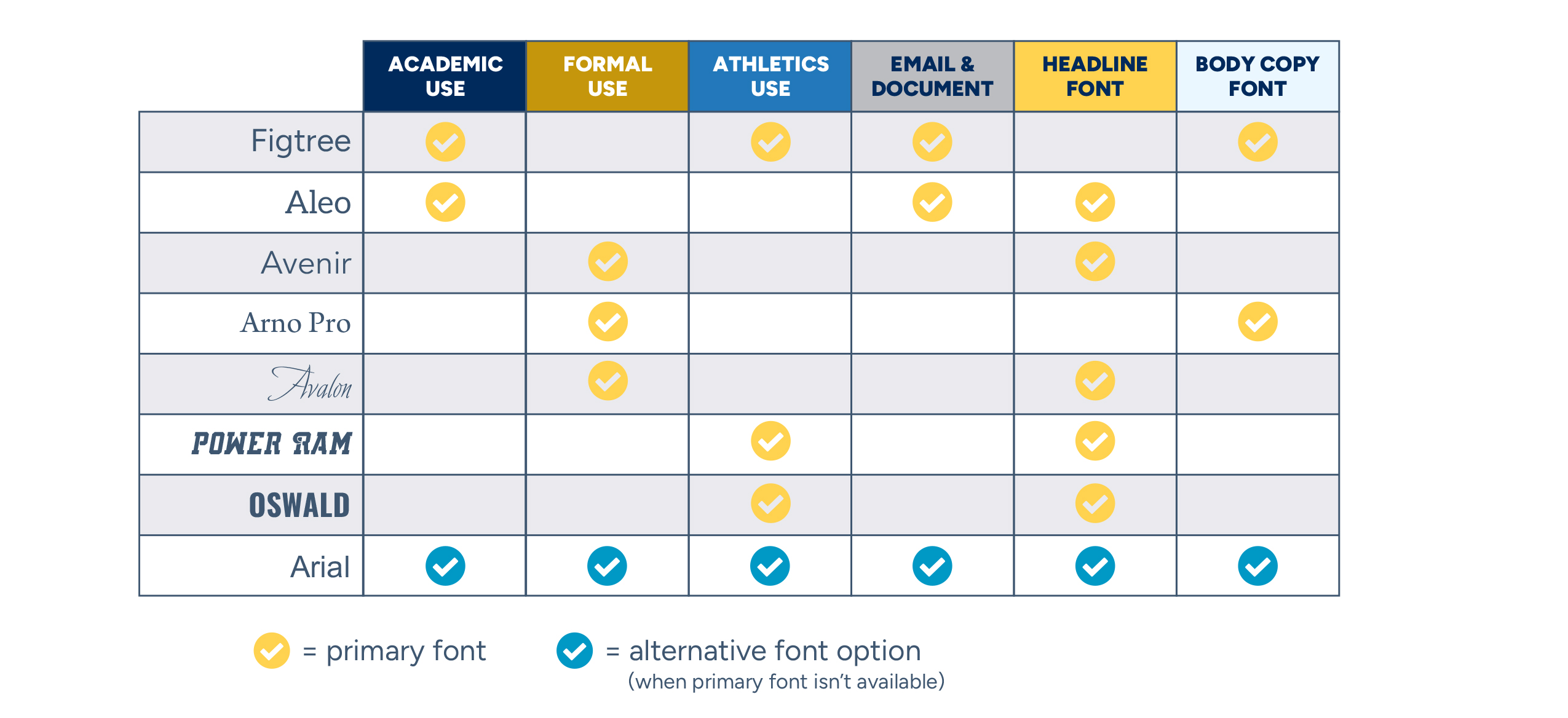
Below are all approved CIU fonts. Free, open-source fonts include download links; contact University Communications for access to custom or licensed fonts.
Sans Serif Fonts

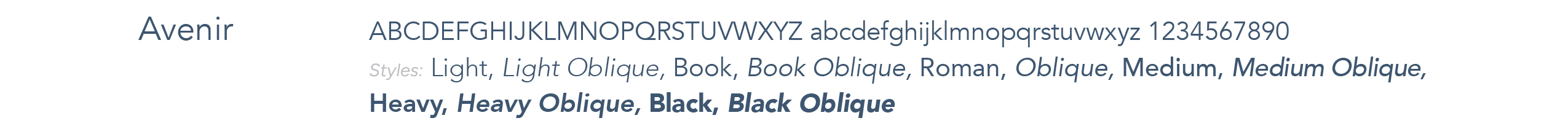
*Licensed font


*Default font
Serif Fonts

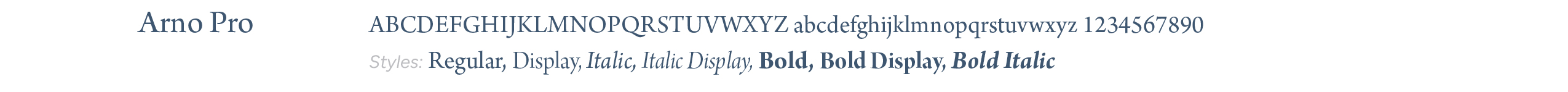

*Custom font
Serif Fonts

Stationery
Stationery
Letterhead, envelopes, business cards and other stationery items are the first contact many people have with the university. They are perhaps the primary means of presenting the university’s graphic identity clearly and consistently. All university academic and administrative units must conform to official university stationery guidelines.
CIU stationery items are available for office use without charge for the first 500 of letterhead and CIU #10 Envelope and 50 CIU Notecards/Envelopes annually, after that your department can expect to be charged. Please note the order limitations beside the items listed below. Contact University Communications when mailing over 200 pieces.
Follow the link below to submit a stationery order. Please allow at least one business week to fulfill your order.
Corporate Letterhead
Size: 8.5 in. x 11 in.
(1 box = 500 sheets. Limit 1 box per office)

Corporate Notecards
Size: 4.625 in. x 6.25 in.
(Limit 50 per office)
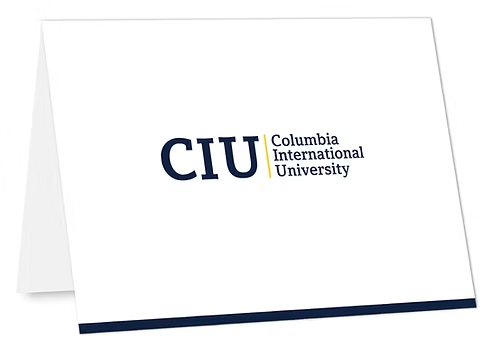
Corporate Notecard A6 Envelopes
Size: 4.75 in. x 6.5 in.
(Limit 50 per office)
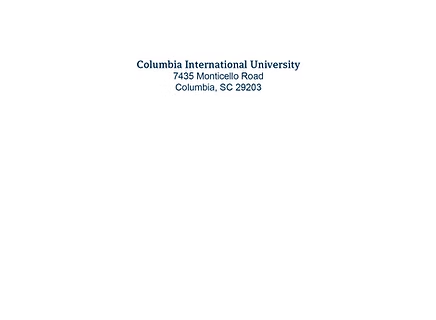
Corporate #10 Envelopes
Size: 9.5 in. x 4.125 in.
(1 box = 500 envelopes. Limit 1 box per office)
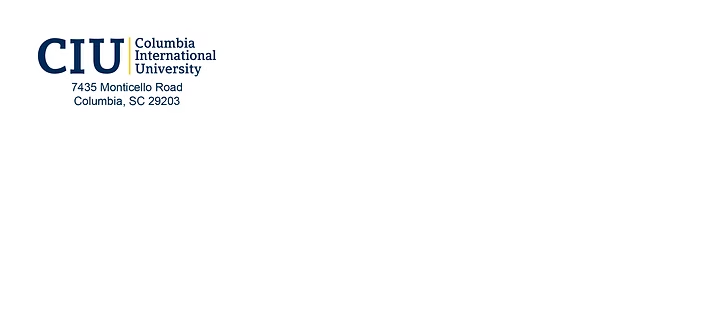
Corporate #9 Envelopes
Size: 8.875 in. x 3.875 in.
(1 box = 500 envelopes. Limit 1 box per office)
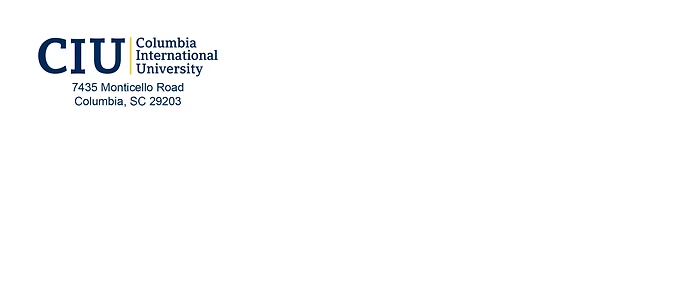
CIU Mailing Labels
Size: 3.25 in. x 4 in.
(1 sheet = 6 labels. Limit 25 sheets per office)
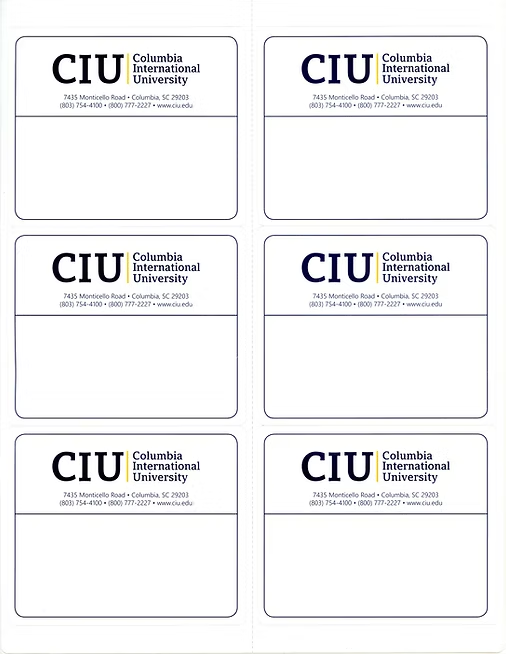
Digital Templates
Powerpoint Templates
These are prepared sets of PowerPoint templates using our official logo and colors. Please use one of these when preparing presentations for internal and external usages. For special occasion requests, please contact University Communications.
Emails
Corporate Email Signature
One of the ways we can consistently brand CIU celebration to the public is through our email signature. Follow the corporate CIU celebration email template using Arial as the font and including the official CIU logo. To help with corporate unity and consistent communication, please do not use other fonts, colors, or backgrounds.
Need help creating your custom email signature? Please follow the downloadable instructions to create your approved CIU email signature (Outlook and Webmail) or contact University Communications for further help.
Mass Email Service
Need to send a mass email? Need us to create one for you? Make a request to University Communications on the project request form.
Writing Style Guide
Writing Style Guide
The Associated Press Stylebook is the main guide for writing. Other style guidance exclusive to CIU follows.
Columbia International University
- Use Columbia International University on first reference. After the first reference, CIU can be used for brevity and variety.
- When referring to the seminary use: Columbia Biblical Seminary on first reference. After the first reference, CBS is acceptable. If necessary, to identify the seminary with CIU, “Columbia Biblical Seminary of Columbia International University” is acceptable.
- Use the ampersand (&) in the seminary name – not the word “and”.
Capitalization
When in doubt, don’t capitalize.
Capitalize:
- All conferred, educational, occupational and business titles when used specifically in front of a name; do not capitalize these titles when they follow the name. (Ex: CIU President Mark Smith; Mark Smith, president of CIU) Note: In tabular matter and addresses, these titles may be capitalized regardless of location. Exception: When a word such as former is used in conjunction with a title and name, the title does not get capitalized, as it is considered part of a compound adjective. (Ex: former president George Murray).
- The words association, building, center, club, conference, department, division, hall, office, program, senate, street etc., when used as part of a title; thereafter, do not capitalize the words when used alone to refer to that specific place or group. (Ex: Student Senate is the senate on second reference.)
- The words offices, colleges and departments, (Ex: Admissions Office, College of Education, The Office of Marketing and Corporate Communications)
- The CIU Board of Trustees; the trustees on second reference
- A specific course or subject (Ex: ARM 4110 Biblical Aramaic)
- Names of athletic teams and clubs (Ex: the CIU Rams)
- The word room when used to designate a particular room (Ex: Room 110 of The Fisher Building)
- Official college degrees when spelled out. (Bachelor of Arts, but bachelor’s degree; Master of Philosophy, but master’s degree)
- The words Bible and Scripture, but not when used as adjectives (biblical, scriptural).
- Chapel when referring to the daily convocation of students
Do not Capitalize:
- Words such as college, school, department, office, division, association and conference when they stand alone, even if they refer to a specific, previously identified entity.
- Titles standing alone or in apposition. (Ex: The dean of the College of Education must approve the assignments. Contact the registrar for details. David Cashin, professor of Intercultural Studies, will speak in Chapel.)
- Names of school or college studies, fields of study, options, curricula, major areas, or major subjects, except languages, unless a specific course is being referred to. (Ex: He is studying philosophy and English. The university offers a curriculum in photography.)
- Organized groups or classes of students in a university or high school, or the words freshman, sophomore, junior, senior or graduate. (Ex: John Smith is a junior in the College of Education. The senior class will hold its annual election tomorrow.) However, when referring to a class according to its year of graduation, capitalize Class. (Ex: Homecoming will feature a reunion of the Class of 1988. The Class of 2004 initiated Prayer for the Nations Week.)
- gospel
Abbreviation
When in doubt, spell it out.
- Complimentary titles, such as Mr., Mrs., and Dr., but do not use them in combination with any other title or with abbreviations indicating scholastic or academic degrees. These and similar titles are typically not used in running text after first reference. (Ex: Larry Dixon, Ph.D., not Dr. Larry Dixon, Ph.D.)
- The degrees Bachelor of Science, Bachelor of Arts, Master of Arts, Master of Divinity, Doctor of Philosophy, Doctor of Ministry, Doctor of Education, Associate in Science to B.S., B.A., M.A., M.Div., Ph.D., D.Min., Ed.D. and AS, respectively.
- Use GPA in caps without periods
Spelling
- African American is not hyphenated.
- Use an apostrophe in bachelor’s degree, a master’s, etc., but there is no possessive in Bachelor of Arts or Master of Science. Also: an associate degree (no possessive).
- Alumnus is the singular reference for a male graduate; alumna, the singular reference for a female graduate; alumni, the plural reference to a mixed group of male and female graduates or male graduates only; alumnae, the plural reference for female graduates only.
- catalog, not catalogue
- course work, not coursework
- credit-hour (adjective), credit hour (noun)
- on-campus (Hyphenated when used as a compound modifier. The professors will be on campus today. He lives in an on-campus apartment.)
- off-campus (Hyphenate when used as a compound modifier. The event will be held off campus. He has an off-campus address.)
- part-time (Hyphenated when used as a compound modifier. She works part time. She has a part-time job.)
- fundraising (noun), fundraising (adjective), fundraiser (noun)
- grade point average, not grade-point average
- online, not on-line
- work-study, not workstudy
- toward, not towards
- yearlong, not year long
For answers to other questions of spelling, consult Webster’s New World College Dictionary and the AP Stylebook.
Usage
- Omit S.C. in conjunction with Columbia only when the piece is aimed at a local audience
- Doctorate is a noun, and doctoral is an adjective.
- freshman (adj.): the freshman enrollment (never the freshmen enrollment)
- international students, not foreign students
Equal Opportunity Statement
For lengthy university publications, especially those used for recruitment:
Columbia International University admits students of any race, color, national and ethnic origin to all the rights, privileges, programs, and activities generally accorded or made available to students at the school. It does not discriminate on the basis of race, color, national, and ethnic origin in administration of its educational policies, admissions policies, scholarship and loan programs, and athletic and other school-administered programs and complies with Title IX regulations.
For smaller recruitment booklets and brochures:
Columbia International University admits students of any race, color, and national or ethnic origin and complies with Title IX regulations.
Internet, Web, Email
- Internet, Web and email addresses should be written all lowercase, unless the address is case sensitive. (When a web address begins with www. or similar, it is not necessary to include [http://]http://.)
- World Wide Web and internet are treated as proper nouns.
- Accepted spellings of electronic terms: online, not on-line; homepage (lowercased in text); CD-ROM (all uppercase)
- A long URL or email address may be broken and continued on a second line. Do not add a hyphen where the break appears; instead, make sure the break is after a slash or period in the Web address. Adding a hyphen leads to confusion about whether or not the hyphen itself is part of the address.
- Please follow the official CIU email signature template posted here.
Time Spans
- When writing any span of time that mixes 20th- and 21st-century dates, the full year must be given for both. 1998-2002, not 1998-02.
- When citing class designations, if classes from the 20th and 21st centuries are listed, the full year must be given for all classes mentioned. (Ex: Representatives of the Class of 1999 and the Class of 2009 will make presentations at Homecoming.)
- Do not attach the phrase the year to 2000 or beyond. Treat such references as any other year noted. (Ex: CIU celebrated its 90th anniversary in 2013.)
Print Design
Understanding Brand vs. Campaign
The difference between a brand and a campaign lies in their purpose and scope:
Brand
Definition: A brand is the overall identity of a business or product. It encompasses its values, personality, voice, and visual elements (logo, colors, etc.).
Longevity: Long-term. A brand is meant to create lasting recognition and trust.
Examples: CIU’s brand is presented in specific detail in this Brand Guideline document. Promotional materials that promote the University as a whole should carry out the guidelines presented in this document.
Purpose: To establish a consistent image and emotional connection with customers over time.
Campaign
Definition: A campaign is a specific, time-limited marketing effort designed to promote a product, service, or message.
Longevity: Short-term. Campaigns have a defined start and end date.
Examples: CIU Preview Day themed events; CIU Leadership Summit themed events
Purpose: To achieve a specific goal, such as boosting sales, creating awareness, or launching a new product.
How They Work Together
A campaign should reflect and reinforce the core brand identity. Multiple campaigns can be executed over time to strengthen and evolve the brand’s perception in the marketplace.
Photography Guidelines
Photography Guidelines
To ensure our communication materials follow a consistent brand, we have photography guidelines we ask our photographers to follow. These guidelines can help create a compelling visual narrative that resonates with prospective students and enhances the university’s digital presence.
Signage Guidelines
Signage Guidelines
The campus signage guidelines outline CIU’s standards for campus signage, ensuring consistency, accessibility, and alignment with CIU’s brand identity. From exterior wayfinding and building identification to ADA-compliant interior signage, the guidelines provide specifications for design, placement, and materials. All signage proposals require approval from University Communications.
To support ongoing campus clarity and cohesion, CIU conducts a yearly signage audit. This review assesses the condition, relevance, and compliance of existing signage across campus. Findings from the audit inform decisions about maintenance, replacement, and updates, ensuring all signage continues to meet CIU’s standards for readability, durability, and brand alignment.
Ben Lippen School
Ben Lippen
Ben Lippen School is a private, Christian school that operates as a ministry of Columbia International University. Located on CIU’s campus, the two institutions share a close relationship rooted in a common mission to glorify God by educating students from a biblical worldview to impact the nations with the message of Christ
Resources & Forms
Business Cards
Business Cards
Business cards are the first contact many people have with the CIU identity. This is why it’s essential to conform to the official university guidelines and present the university’s identity clearly and consistently.
Official university business cards are ordered and printed only through University Communications. Business card orders are processed two times a year – January and August.
Creating or buying your own unique business cards is not allowed. The card follows the standard university template using the official logo and blue and gold inks. No alterations are permitted to the format of the university’s business card. Please make a request using the project request form.
Provide the Following Information
- Name
- Title
- Department (Optional)
- CIU email address
- Office phone number
- Fax number (the default is 786-4209)
- Cell phone number (Optional)
- An account number to charge


Campus Maps
Faculty/Staff Interview Questionnaire
Faculty/Staff Interview Questionnaire
CIU aims to showcase its faculty and staff to strengthen connections with current students, alumni, parents, and friends of the university by sharing their stories, expertise, and contributions. To initiate this process and feature a faculty or staff member please complete the form linked below:
Media Inquiries
Media Inquiries & Emergency Situations
All media inquiries (phone, email, etc.) should be directed to University Communications (ext. 5071). These include requests for telephone or email interviews.
- If a member of the media is on campus, direct that person to University Communications.
- If an emergency situation develops on campus, immediately alert University Communications.
- If an emergency vehicle (police, ambulance, fire truck, etc.) is on campus, alert University Communications.
- If a member of the media should begin to ask you questions, politely tell them that you are “not able to address the situation” and ask them to contact University Communications. While you are never obligated to speak to the media, never respond with “No comment.” It suggests that you are covering up something.
- In rare situations you may have an established relationship with a reporter or a media member with whom you are comfortable in giving an interview. Even in those situations, please contact University Communications prior to the interview with the details such as the reporter’s name, news outlet the reporter represents, when the interview will be published or aired and the topic to be discussed. There are obvious exceptions to the rule such as a coach answering a reporter’s questions after an athletic event.
Program Testimony Form
Program Testimony Form
Testimonials are instrumental for university enrollment, as they provide prospective students with authentic insights into the university experience. These personal accounts offer valuable information on academic quality, campus life, faculty expertise, and overall atmosphere, instilling confidence and trust in the university’s offerings. They serve as powerful motivators, helping students make informed decisions and find the right educational fit. Additionally, testimonials enhance the university’s marketing efforts by adding an authentic touch to their promotional materials, fostering a sense of community and reliability that positively impacts enrollment rates.
If you know a student or alum who wants to share their experience with us, please refer them to the form linked below:
Social Media
CIU Social Media
They will know we are Christians by our love. They will know we are CIU by our consistent branding.
If you manage an official CIU social media account, these resources and guidelines are for you! University Communications (UC) is happy to support you with graphics, photos, ideas, and more just submit a request at ciu.edu/project.
CIU official social media accounts exist for several purposes:
- Attract prospective students
- Inform an audience of programs, events and initiatives
- Connect with current students or alumni
Every CIU official social media account must be approved by University Communications using one of the forms linked below. Each college/school, department or office with an account must be able to articulate the goal of managing a social account, the avenue for sustainability, and strategies for creating and curating content to maintain its presence.
University Communications can help establish these strategies and brainstorm tactics with you — email us at socialmedia@ciu.edu.
Personal vs. Official Social Media Accounts
- No university employee is to represent themselves as communicating on behalf of CIU on a personal social media account. One strategy for adhering to this policy includes using a disclaimer in the biography or about sections of a social media page that state that views expressed on that page are those of the individual.
- It is important to note that faculty and staff should consider anything they post to social media to be public and fully accessible by students and reporters, even if it is on a personal page. Even if a user’s privacy settings prohibit the public from viewing the user’s content, those with access can screenshot posts and disseminate that information.
- “Official university social media accounts” include but are not limited to, channels for schools, academic departments and offices at CIU. Visit the CIU Social Media Directory for a full list of official university social media accounts.
Social Media Brand Voice & Copy Guidelines
Bible References
- Use NIV Bible when quoting verses
- Capitalize He, Him, Lord, God
CIU Brand Hashtags
- #WeAreCIU – Campus Wide
- #CIUAlumni – Alumni
- #CIUBound – Admissions
We strongly encourage all accounts to use the official hashtags rather than starting new ones for events, conferences, classes, etc. In five years, we want people to be able to click on our hashtag and see a comprehensive look at our university. If we split our content up among specialized tags, people will not be able to look back and see the wonderful moments you captured.
To increase visibility, consider adding a few strategic hashtags that represent the following:
- Type of content included in your post
Example: Posting about a special prayer time in chapel – #powerofprayer (743K posts) - Your audience
Example: Posting about a soccer win – #soccerlover (177K posts) - Avoid using hashtags with an extremely high or extremely low number of posts.
Profile Assets
Handles
- Usernames should always begin with ‘CIU’ or @ciu
- Athletics teams ONLY should always begin with CIU Rams or @ciurams
Profile Image
- Official CIU logo (white letters on blue background) with department name below should be used consistently across all profiles.
- University Communications can provide logos in whatever size the platform requires.
Cover Photo
- Customizable and can be updated over time.
- Use a photo of a building or space on campus that correlates to the account.
- A set of professional photos can be requested of University Communications.
Social Media Policies
Account Roles & Responsibilities
Account Administrator
A University staff member within a department charged with communications oversight at the departmental level.
- Work collaboratively with University Communications to review social media accounts to ensure the accounts remain active, meet the branding guidelines and engage with their audiences.
- Provide guidance and support for new account administrators or, if needed, seek guidance from University Communications.
- Transfer access to another social media manager for University social media accounts, as appropriate, when University employee or student status changes.
- Terminate any university social media accounts that cannot be made compliant with this policy.
- Terminate obsolete accounts.
- Notify University Communications of any changes in account status (inactive, deleted, etc.) or Administrators/Managers.
- All of the above plus Account Manager responsibilities.
Account Manager
A CIU faculty member, staff member or student who administers or authors content for any University social media account.
- Consult the CIU Social Media Marketing Toolbox and/or consult with your communications professional for guidance before launching a social media account or if you are registering an existing account. Both new and existing accounts will need to submit a reason for the account, a strategy for creating and maintaining content and comments, and note what positions will be responsible for the account.
- Follow university branding guidelines.
- Take action if it is suspected that their accounts have been hacked or compromised. This should include changing passwords, informing supervisors, and monitoring for suspicious activity.
- Monitor comments and engage with users (see Rules of Engagement).
- Correct or modify university social media accounts as directed by University Communications when necessary.
- Refrain from using or posting to University social media accounts in a manner that is in violation of this policy.
- Be aware of each platform’s policies and guidelines.
- Be aware of ADA compliance standards regarding social media, specifically regarding including Alt Text (image description) on every photo posted.
Account Registration & Security
Official CIU Social Media Account Registration
- At least two people must have account access, both with @ciu.edu email addresses; one must be a full-time CIU employee.
- Account setup must be with a shared @ciu.edu email address
- Joint owners of any one shared departmental @ciu.edu email address cannot be related to each other, unless another non-familial CIU employee shares the same email address.
- Acknowledgement to notify University Communications when changes are made to account administrators.
- All Facebook accounts should be “owned by” Columbia International University. Once your account is approved and created, the CIU
- Facebook page will send the approved account a request to be claimed by CIU.
Social Media Security
- Only people who are currently managing the account should have the current password. Change passwords as quickly as possible each time someone who has access leaves or changes roles and no longer needs access to the account.
- New passwords should be securely shared – either over the phone or in-person. No passwords should be shared via email.
- All communications professionals and account administrators must remain compliant with CIU’s Password Policy.
- Use account management tools provided by platforms, when possible. Ex: Meta Business Suite offers resources for managing access and keeping personal and business accounts separate.
- Student takeovers must follow University Communications Student Takeover Guidelines.
Crisis Communications & Press Releases
- When a major announcement is made from the University, University Communications will send appropriate graphics and/or photos and copy to post on all platforms (or major platforms). These should not be altered before posting.
- When experiencing a crisis situation, University Communications will work with the Vice President of Institutional Advancement and the President’s Office to create appropriate messaging. This keeps a clear line of communication to CIU’s many audiences.
Rules of SM Engagement (posts, comments, DMs)
- When writing on behalf of the University (in posts, comments or DMs), please do so in CIU’s brand voice (Brand voice can be found here)
Proactive Engagement
- When possible, respond to others’ comments; this builds community and reaches a larger audience.
- When possible, engage on other accounts involved with CIU (ex: @ciuramssoftball commenting on a player’s post about the team); this builds community and reaches a larger audience.
“Negative” comments or DMs – defined as any negative words that are not “Unwanted” or “Harassing” (see below):
- If the comment is in context to the conversation, allow the comment to remain. CIU does not need to reply. Often, others will add comments and a healthy dialogue occurs.
- If the comment is wrong or inaccurate, correct the commenter quickly, publicly and with kindness.
“Unwanted” comments or DMs – defined as: spam; confidential information; defaming language; degrading language:
- Take screenshots of the comments, noting the date and timestamp
- Send screenshots to the Strategic Communications Manager or Director of University Communications
- Hide comments from public view
“Harassing” comments or DMs – defined as: obscene or threatening language, photos or graphics; encourages illegal or unlawful activity:
- Take screenshots of the comments, noting the date and timestamp
- Send screenshots to the Strategic Communications Manager or Director of University Communications
- Hide comments from public view
Accessibility
Be aware of ADA compliance standards regarding social media, specifically using Alt Text (image description) on every photo posted.
Questions?
Contact us at (803) 807-5500 | danny.arabis@ciu.edu