Textbooks
Your Textbook Solution Starts Here
At CIU, we are committed to helping students save money while ensuring access to the essential course materials needed for success. Through a combination of CIU’s extensive library resources and partnership with Slingshot, a convenient and cost-effective textbook program, we provide an affordable solution for all students. When materials are not available through the library, Slingshot offers a seamless and budget-friendly way to access required textbooks and resources.
Lower Ridderhof Building
(803) 807-5263 ciu@slingshotedu.com
(888) 392-2930 support@slingshotedu.com
How it Works
Campus Undergraduate Students
Residential Students
- Your course materials will be delivered to your residence hall before you move in, so you will have them on the first day of classes. Digital materials will be accessed through the Textbook Access page in your course, linking either to the library or your Slingshot account.
Commuter & Dual Enrollment Students
- Any physical textbooks will either be shipped to your home address or can be picked up in the CIU Campus Store. Digital textbooks are accessed through your Slingshot account (details below).
Graduate & Online Students
- Any physical textbooks will either be shipped to your home address or can be picked up in the CIU Campus Store. Digital textbooks are accessed through your Slingshot account (details below).
Access Your CIU Slingshot Bookstore Portal
Login:
- Go to CIU Slingshot & Campus Store or go to MyCIU and select Bookstore under the Quick Links.
- Once on CIU Slingshot & Campus Store, select the LOGIN button on the top right corner of the screen.
- Your CIU email is your username, and your password is the same as your MyCIU and Canvas passwords. If your password is not working, select the Forgot Password link.
Campus bookstore portal features:
- Manage your account and preferences (this includes opting out, if you prefer).
- Look up price and condition information for your books.
- See when your rentals are due, or purchase more time.
- Access your digital course materials.
Textbook Charges & Billing
- Slingshot charges are billed directly to your CIU student account, typically during the first week of classes. Subsequent registration changes may result in billing adjustments. Second 8-week online courses may not be billed until that session begins. Slingshot may bill additional fees during the semester or after the semester ends.
- Course and lab fees are billed separately from Slingshot because they cover the cost of required materials supplied directly by CIU.
For questions about textbook charges, contact Slingshot:
- Campus Students | (803) 807-5263 | ciu@slingshotedu.com
- Online Students | (888) 392-2930 | support@slingshotedu.com
Extra Space for Future Needs
Online Tools
After acceptance to CIU, you’ll gain access to several tools to help you succeed in the classroom. Here’s what you need to know:
- MyCIU: Use this portal to register for courses, check student email, manage your bill, and more.
- Canvas: This platform is your central hub for syllabi, instructor information, and online learning.
- CIU Student Email: Your student email address will be activated after you register for courses.
FAQs
How are my course materials provided?
All students receive their required materials for every course through the CIU Library and Slingshot. Students are opted-in to receive course materials from Slingshot, including consumable items like access codes and workbooks. Your books may be provided as physical books or digital books, depending on availability. Books are linked in the Textbook Access of each course in Canvas.
What happens if I drop or add a class?
When a class is added, Slingshot will automatically fulfill the order. For a dropped class, contact Customer Support within 7 days of class start for return authorization to avoid a non-return charge. Digital items for dropped courses are returned automatically.
- Campus Students | (803) 807-5263 | ciu@slingshotedu.com
- Online Students | (888) 392-2930 | support@slingshotedu.com
What if an item is missing from my order?
Check if the book is listed on the ‘Items not in this shipment’ part of your packing list. If it is, check if the Order Item Type is Digital. If so, this is a digital book you can access via your CIU Slingshot Bookstore Portal. If it says either “Rental” or “Purchase” next to it, that item will be coming in a separate box. Watch for emails from Slingshot about it. If you are missing a book in any other circumstance, contact Customer Support for assistance as soon as possible.
- Campus Students | (803) 807-5263 | ciu@slingshotedu.com
- Online Students | (888) 392-2930 | support@slingshotedu.com
My book is a little banged up. Will I be responsible for the damage?
If you’re concerned with the condition of your physical textbook, contact Customer Support within a week of receiving it. We’ll help you find a solution.
- Campus Students | (803) 807-5263 | ciu@slingshotedu.com
- Online Students | (888) 392-2930 | support@slingshotedu.com
How do I access digital items?
Once available, digital ebooks are accessible under the “My Course Materials” tab upon logging into your CIU Slingshot Bookstore Portal. You will receive an email that indicates when a digital ebook is available. You may receive your physical textbooks sooner than your digital textbooks, but you should receive everything one week before the start of your class.
How do I change my preference or opt-out?
Students will have the option to return any part or all of their order for refunds during the first week of classes. Students can also update their preference from Digital to Rent, Buy Used, Buy New, or Opt-Out and source their textbooks independently.
- To update your textbook preference, log-in to your CIU Slingshot Bookstore Portal. Once you opt-out, you will not be automatically opted back in for the next semester.
Students who opt-out will be responsible for acquiring their own textbooks and course materials, which are not guaranteed to be in stock at the CIU Library or Campus Bookstore.
What do I do with my rental textbooks at the end of class?
Physical rental textbooks are due one day after your class ends. These are indicated by the word RENTAL on your packing slip, under which you will find the due date for that book. When you’re ready to return your rentals, bring them into the CIU Campus Bookstore in lower Ridderhof or return them by mail using the printable shipping label found in your CIU Slingshot Bookstore Portal.
Rental due dates will also be found under the “My Course Materials” tab in your CIU Slingshot Bookstore Portal. Digital rental books expire automatically.
What happens if I don’t return my books on time?
Physical rentals not returned by the due date will have a rental not returned (RNR) fee charged to your student account. RNRs can be refunded for 14 days after they’re billed, minus a 20% restocking fee.
What is Slingshot?
- All-In-One Access – Slingshot provides CIU students with automatic access to required textbooks and course materials by the first day of class, ensuring students are prepared from the start. Your book order is automatically created upon registration.
- Convenient and Affordable – Costs billed to your student account, eliminating surprise expenses and helping students budget more easily.
- Custom Delivery Options – Students can choose to have their materials shipped directly to their home, pick them up on campus, or access digital content online, offering flexibility for every learning style.
- Hassle-Free Returns & Support – Slingshot offers easy return options at the end of the term and responsive customer support to help with any issues or questions about materials.
Course Delivery Options
No matter which option you choose, all dual enrollment courses are only $100 per credit hour.
Campus-Based
- In-person class experience
- Traditional classroom format
- Ideal for students who want face-to-face classroom interactions
Online
- Virtual class experience
- Asynchronous online learning format
- Ideal for students who want flexibility in coursework completion